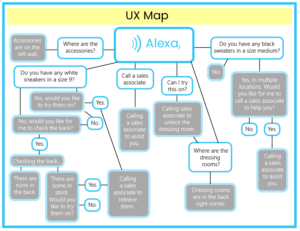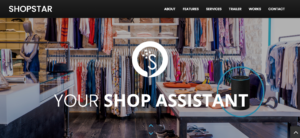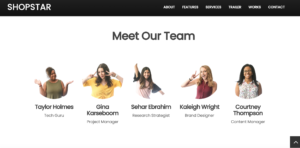For my New Media Capstone class, I completed a group project using voice technology. I worked with four other classmates and we decided to create an Alexa skill that functions as a shopping assistant in the boutique environment – Shopstar. Shopstar’s goal is to improve the retail experience for both store employees and customers. Shopstar can find in-store items for users, provide store information, and notify store employees to help customers/bring them items. During the course of a semester, we completed 4 different checkpoints to ensure that adequate work was being done before the project was due.
Checkpoint 1 – Alpha + Exploratory Research + Plan
For Checkpoint 1, my team and I had to conduct research, create a project plan, and choose which voice technology to work with. We chose Amazon Alexa over Google Voice because we were a little bit more familiar with Alexa. I contributed to checkpoint 1 by helping with research and the project plan. Our team did not know a lot about Alexa, so the research allowed us to get more familiar with how it works, as well as some of its popular uses.
Much of this checkpoint dealt with delegating certain tasks to each team member, although we ended up working together on many tasks. I named myself the content manager for the group, which included helping with mostly creating content and editing content for assignments such as the primer. I believed that writing and editing would be my strength, since I am a journalism major and also editor in chief for an on-campus magazine.
While brainstorming, I contributed ideas about potential Alexa apps, such as using Alexa in a classroom setting. We weren’t sold on this idea, but it did help lead us to think more about ways to use Alexa outside of the home. I also contributed to the group presentation by presenting on our ideas at the time about how we could use potentially Alexa in settings outside of the home.
Checkpoint 2 – Beta + User Research + UX Map
Checkpoint 2 was an important breakthrough for our team. We had to continue to work on our Alexa skill, continue research, and create a UX map. The UX map is basically a storyboard to explain how the product works and responds to requests.
It was during this time that we decided to create a shopping assistant app with Alexa. I helped continue to research about ways that Alexa was being used in retail environment, as well as expectations for Alexa in the future. I also helped create interview questions and conduct interviews with boutique employees in Athens. These interviews were incredibly useful because we were able to learn more about what store employees need help with, and about some of the constant struggles that they face. These stores were Cheeky Peach and Indigo Child. Here are a couple of photos that I took from each boutique.
Cheeky Peach
Indigo Child
For Checkpoint 2, I helped contribute to the group presentation by giving an overview about how our interviews were beneficial to us.
Checkpoint 3 – 1.0 + Visual Design Document + Website Data
Our job for Checkpoint 3 was to further develop our Alexa skill, create a visual design document, and create a website. This checkpoint really helped provide a breakthrough for our app, as we decided on branding. We originally wanted to call our product My Shop Dawg, but we decided against it because we did not want our product to be associated with UGA. After brainstorming, we decided on the name Shopstar. We decided to use different shades of blue and incorporate starts into our logo design.
I focused mostly on helping to build the content of the website and the website’s stylistic elements. I chose the theme, Maxim, which I found on the BootstrapMade website. I also helped contribute to the website copy, and finding different buttons for stylistic purposes.
Shopstar’s Landing Page
Shopstar’s Services Page
Shopstar’s Meet the Team Page
You can visit Shopstar’s website HERE.
Checkpoint 4 – 1.1 + Launch/Social Deliverables + Resume
For Checkpoint 4, our main task were completing our final stage presentations, polishing our Alexa product, creating a trailer, creating promo materials, and creating a booth presentation. This was our last checkpoint before the end of the class, so it was imperative that we finish everything.
I helped create content for social deliverables such as Twitter and Instagram posts. I also edited and proofread material to check for grammatical errors, awkward phrasing, repetition, etc.
I took charge in creating the trailer and taking photographs for promo materials such as flyers and one-pagers. The employees at Cheeky Peach were very generous. I was able to record/direct the trailer with my other teammates in Cheeky Peach. We wanted the trailer to give an overview of some common issues in the retail environment, from the point of view from the customer, and how our product can help solve these issues. The trailer is 90 seconds and provides a glimpse of what Shopstar can do. I recorded the trailer with my video camera and edited it using Adobe Premiere Pro.
Check the Trailer Out!
I also took about 50 photographs with the Echo in Cheeky Peach so that we could use it for our promo materials.
Here is an example of how my pictures were used for promo materials:
I contributed to the group presentation and ideas about the booth presentation. I presented in the group presentation, with a focus on introducing the importance of Shopstar and the ease of using the product. I also proofread our promo materials and website content.
Overall, working on Shopstar was a great experience for me. I had a great opportunity to work with innovative technology, as well as put my strengths and creativity to use. I am very pleased with how my team’s project turned out, and working on Shopstar is definitely my favorite New Media experience.